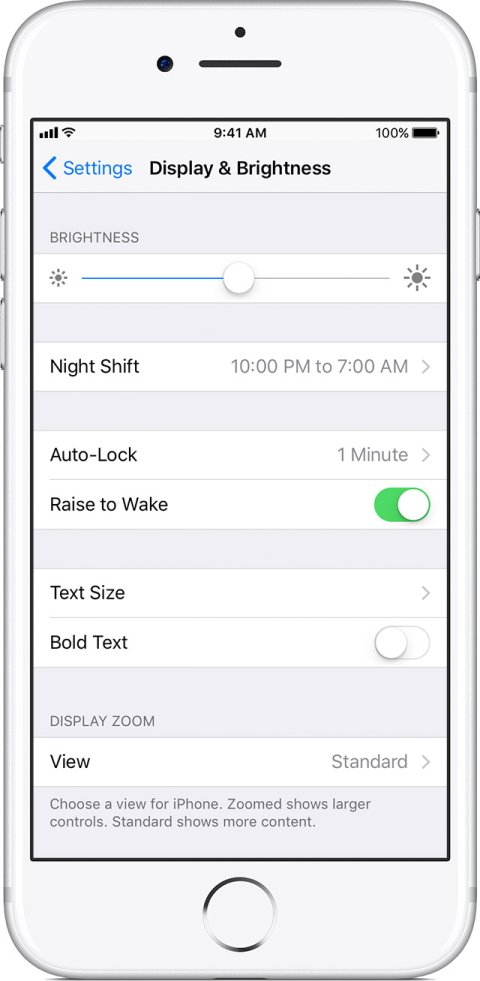Product Description:
The brightness on your iPhone, iPad, or iPod touch can be adjusted from the from Control Center or Settings. People with certain types of vision limitations may benefit from lower contrast of colors.
Main Features:
-
You can quickly adjust brightness in Control Center:
- On an iPhone X and later, or iPad with iOS 12, swipe down from the top-right corner of your display. On an iPhone 8 or earlier, or on an iPod touch, swipe up from the bottom edge of your display.
- Drag the brightness bar up or down to adjust the brightness.
-
Adjust brightness in Settings:
- Go to Settings > Display & Brightness.
- Drag the slider to the right or left to adjust the brightness.
- From here, you can turn on True Tone, which uses advanced multichannel sensors to adjust the color and intensity of your display to match the ambient light, so that images appear more natural.
- You can also turn on Night Shift, which automatically adjusts the colors of your display to the warmer end of the spectru, making the display easier on your eyes.
Primary Specifications:
- Compatible with iOS devices.
More Information:
See Manufacturer's website(link is external).