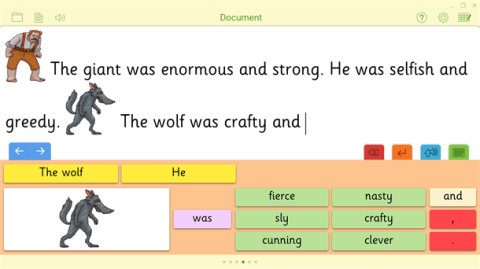Clicker Connect
Product Description:
Clicker Connect is a writing tool for students with learning challenges that provides clusters of words, phrases, and/or pictures to help them build a coherent piece of text.
Main Features:
- Includes the Sassoon font, a lower case keyboard, and other child-friendly features to create an accessible and engaging environment for students to work in.
- As each sentence is completed, it is spoken aloud in a child's voice, helping learners to review and correct what they have written.
- For additional support, users can add a picture to any cell in the grid - over 2,500 searchable curriculum pictures are included.
- Color-code words or phrases to emphasize sentence structure.
- Use Guided Order to ensure students work from left to right.
- Enlarge cells for extra clarity.
- The SuperKeys option is designed to make words easy to target.
- Enables the user to tap anywhere within a word cluster to enlarge it, and then tap the word they want.
- The keys on the keyboard are grouped into six large clusters that fill the keyboard area when expanded.
Primary Specifications:
- Runs on Apple iPads and Chromebooks.
More Information:
See Clicker Connect for iPad in Apple’s App Store.
See Manufacturer's website about Clicker Connect for Chromebook.