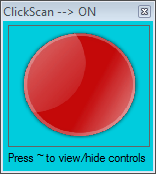ClickScan
Product Description:
ClickScan is a free Windows utility that enhances a switch adapted mouse by providing auto-scan and other features especially helpful for single-switch access.
Main Features:
- It sends a sequence of keystrokes to an application helping users to navigate and make choices on websites and in some applications.
- The program presents itself as a small window with a red button that hovers over other applications.
- When a user clicks the red button ClickScan starts sending a user-defined sequence of keystrokes to the most recently active application.
- Upon a second click, ClickScan concludes the sequence and sends a second user-defined keystroke to the active application.
- In the case of a web browser, a sequence of Tab keys will move the focus through the various buttons and links on a webpage. The Enter key will then select the focussed item.
- It lets users define the keystrokes needed for moving the focus and for making selections.
- It lets users define the rate at which the focus moving keystroke is issued (a scan rate.)
- It supports a mode where two targets can be defined.
- When the user clicks the red button the first target is clicked. Then after a user-defined interval, a second target is clicked.
- This mode can be used to create motivating cause and effect activities encouraging switch interaction and build motor skills.
Primary Specifications:
- Runs on Microsoft Windows.
More Information:
This product is a freeware software available for free download off of the internet from Github or search for: "ClickScan".