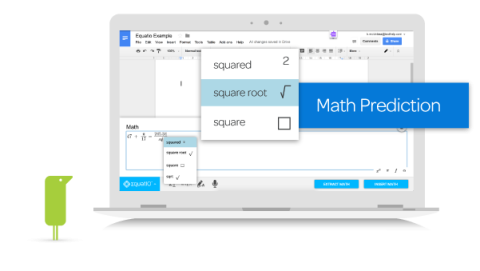Product Description:
EquatIO enables mathematics and STEM teachers and students at all levels to create mathematical equations, formulas, and Desmos graphs. Users can type, handwrite, or dictate their equations, and the software also includes a library of ready-made expressions.
Main Features:
- Create math expressions including equations and formulas.
- Compatible with Google Docs, Forms, Slides, Sheets & Drawings.
- Input via keyboard, handwriting recognition (via touchscreen or touchpad) and voice dictation.
- Guesses what the user types or writes - like predictive text on a smartphone
- Reads math expressions out loud.
- Compatible with LaTeX input for advanced users.
- Create interactive digital math quizzes.
- Input student responses directly into digital quizzes.
- Chemistry formula prediction.
Primary Specifications:
- Compatible with Windows, Mac, Chromebook, or web browsers.
Options & Accessories:
These features are common to all versions of EquatIO for Google:
- Google Docs Integration.
- Math-to-Speech (with Read&Write).
- Speech Input.
- LaTeX.
- Support for Math Writing Shortcuts.
- Multi-Line Support.
EquatIO for Google Free includes these additional features:
- Handwriting Recognition - 2x per day.
- Inline Math with Text - without predition.
- Desmos Graphing Input - Static; 1 Expression (without Prediction).
EquatIO for Google premium includes these additional features:
- Google Forms Integration.
- Google Slides Integration.
- Google Sheets Integration.
- Google Drawings Integration.
- Handwriting Recognition - Unlimited.
- Inline Math with Text - With prediction.
- Desmos Graphing Input - Dynamic; Unlimited Expressions (with Prediction).
- Math, Chemistry & Formula Prediction.
- EquatIO Mobile Integration.
- Screenshot Reader.
- PDF Reader Integration.
- Insert mathspace.
These features are common to all versions of EquatIO for Windows and Mac:
- Microsoft Word Integration.
- Math-to-Speech (with Read&Write).
- Speech Input.
- LaTeX.
- Support for Math Writing Shortcuts.
- Multi-Line Support.
EquatIO for Windows and Mac Free includes these additional features:
- Handwriting Recognition - 2x per day.
- Inline Math with Text - without predition.
- Desmos Graphing Input - Static; 1 Expression (without Prediction).
EquatIO for Windows and Mac Premium includes these additional features:
- Handwriting Recognition - Unlimited.
- Inline Math with Text - With prediction.
- Desmos Graphing Input - Dynamic; Unlimited Expressions (with Prediction).
- Math, Chemistry & Formula Prediction.
- EquatIO Mobile Integration.
- Screenshot Reader.
- Copy Math As.
These features are common to all versions of EquatIO for mathspace:
- Share an EquatIO mathspace.
- Speech Input.
- LaTeX.
- Support for Math Writing Shortcuts.
- Freehand Drawing.
- Multi-Line Support.
- Shapes (Static).
EquatIO for mathspace Free includes these additional features:
- Handwriting Recognition - 2x per day.
- Inline Math with Text - without predition.
- Desmos Graphing Input - Static; 1 Expression (without Prediction).
EquatIO for mathspace Premium includes these additional features:
- Handwriting Recognition - Unlimited.
- Inline Math with Text - With prediction.
- Desmos Graphing Input - Dynamic; Unlimited Expressions (with Prediction).
- Math, Chemistry & Formula Prediction.
- Smart Shapes.
- Download an EquatIO mathspace as a .png.
- Edit a Shared EquatIO mathspace.
- EquatIO Mobile Integration.
- Read Items Aloud.
- Arrange Items.
More Information:
See Manufacturer's website(link is external).