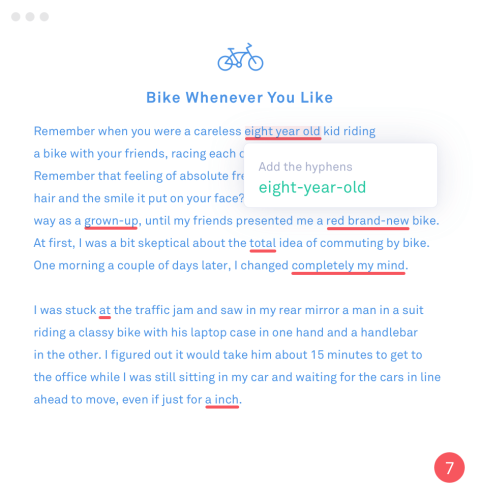Grammarly (Various Versions)
Model:
Microsoft Office, Windows, and Chrome
Product Type:
Device modifier
Manufacturer Name:
Product Description:
Grammarly is a writing assistant that helps a user type clear, effective, and mistake-free text.
Grammarly for Microsoft Office
This version integrates with programs such as Word and Outlook
Grammarly for Windows
This version is Grammarly’s native desktop app.
Grammarly for Chrome
This version is a browser extension that helps users write mistake-free in Gmail, Facebook, WordPress, Linkedin, and other websites.
Main Features:
Grammarly for Microsoft Office includes these features:
- Grammarly catches hundreds of types of writing issues, so users can be sure their writing looks polished and professional.
- Grammarly offers suggestions and options for improving grammar, style, and more. Users can expand every highlighted error to get more details about how to enhance what they wrote.
Grammarly for Windows includes these features:
- Accessible through a Windows application.
- Users can drag a file they would like to proofread into Grammarly.
- Automatic updates with the latest version.
Grammarly for Chrome includes these features:
- Detect a tone: Grammarly’s built-in tone detector helps users figure out how their message will come across to readers.
- High-quality writing: Grammarly helps users fix grammar, spelling, and punctuation issues, and it can also help revise sentences that are grammatically correct but wordy and unclear.
- Grammarly for Chrome is compatible with the text fields on most websites, including Gmail, Google Docs, Twitter, Facebook, LinkedIn, Wordpress, and millions of others.
- Once added to Chrome, users start seeing writing suggestions as they type.
Primary Specifications:
Grammarly for Chrome includes these specifications:
- Size: 47.04MiB.
Options & Accessories:
Grammarly for Chrome includes these options:
- Premium: Advanced writing feedback.
- Business: All Premium features for teams of 3 to 149.
More Information:
See Manufacturer's website about Grammarly for Microsoft Office.
See Manufacturer's website about Grammarly for Windows.
See the Chrome Web Store about Grammarly for Chrome.