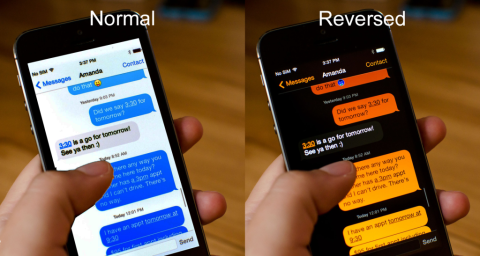Invert Colors (Generic)
Product Description:
Some people with low vision find light text on a black background and other color inversions to be more visible than black text on a white background. This is available in Android, iOS, macOS, and Windows.
To turn on Invert Colors in Android:
Select Settings> Accessibility> Vision> Color Inversion.
To turn on Invert Colors in iOS:
Select Settings> General> Accessibility> Display Accommodations> Invert Colors.
To turn on Invert Colors in macOS:
Select System Preferences> Accessibility. Select Display on the left, then Invert Colors on the right.
To turn on Invert Colors in Windows:
Select Settings> Ease of Access> Magnifier. This opens the Magnifier. Select the Settings gear of Magnifier. Check the box for Turn on Color Inversion.
Where To Buy:
This is a generic entry. For more information about this type of feature, type or paste the following search phrase into your preferred web browser: "invert colors [your device/operating system]."