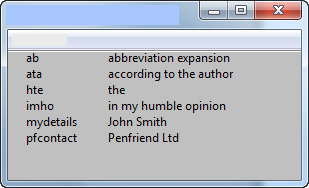Keyboard Phrase Shortcuts (Generic)
Product Description:
For some people, typing requires a lot of energy, especially on small devices with small keyboards. To minimize the demands, some devices offer the ability to automatically replace sort sequences of letters (abbreviations or shortcuts) with longer words or phrases.
To enable keyboard shortcuts in iOS:
Select Settings> General> Keyboards> Text Replacement. To add a keyboard shortcut, press the "+" sign. Under "Phrase" type the long phrase that will be inserted. Under Shortcut, type the text to be replaced by Phrase.
When done creating shortcuts, return to the Keyboards page, and turn on Shortcuts.
To enable keyboard shortcuts in Android:
Open Settings. Scroll to the third group of options and tap "Language and Input." Select "Personal Dictionary." Select "+." Type the word or phrase you wish to create a shortcut for. Then type the shortcut of your choice.
To enable keyboard shortcuts in Windows 10:
Keyboard shortcuts are enabled by default.
Where To Buy:
This is a generic entry. For more information on this type of feature, type or paste the following search phrase into your preferred web browser: "keyboard shortcuts [your device/operating system]."