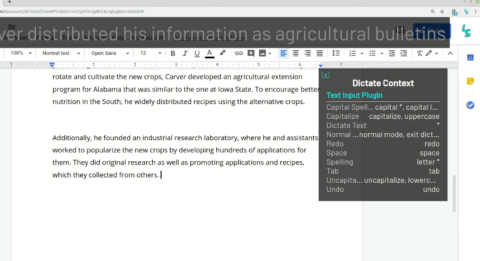LipSurf
Product Description:
LipSurf uses the Voice to input commands and shortcuts for the web browser, hands-free. Suitable for those with motor issues (Parkinson's, arthritis, RSI, dysmelia) or dyslexia or for users who want to speak rather than type.
Main Features:
- Add custom voice shortcuts to do anything: go to sites, click buttons, fill in forms, etc.
- Use the computer while far from the computer keyboard/mouse (eg. media center PCs).
- Create quick shortcuts for complex motions (eg. "compose an email to John" can open up a prefilled email message on Gmail).
- Simple, declarative plugins.
- Command chaining.
- Supports 100+ languages.
-
An excerpt of the basic commands:
- Scroll up, down, little down, little up, auto-scroll, bottom, top...
- Play, pause, mute videos...
- Dictate text input (Premium), open arbitrary URLs (Premium).
- Push-to-talk key, wake-word (say "hey LipSurf" to turn it on) (Premium).
- Click anything on the page by saying "tag" then saying the annotation in the yellow box next to it.
- Next tab, previous tab, select tab, new tab...
- Zoom in, zoom out.
- 18 powerful default plugins: Reddit, Google, Tabs and Windows, Text Input, Scrolling, Navigation, Gmail (BETA), LipSurf, Timer, Weather, Dictionary, Wikipedia, Japanese<->English Dictionary, Hacker News, Anti-procrastination, Top Sites, Anki, WaniKani (Japanese Kanji Learning Tool).
Primary Specifications:
- It works as a Google Chrome extension.
Options & Accessories:
- LipSurf Premium: a paid version of LipSurf that has dictation mode and custom "go to URL" features in addition to all the features of LipSurf Plus.
More Information:
See product in Chrome Web Store.