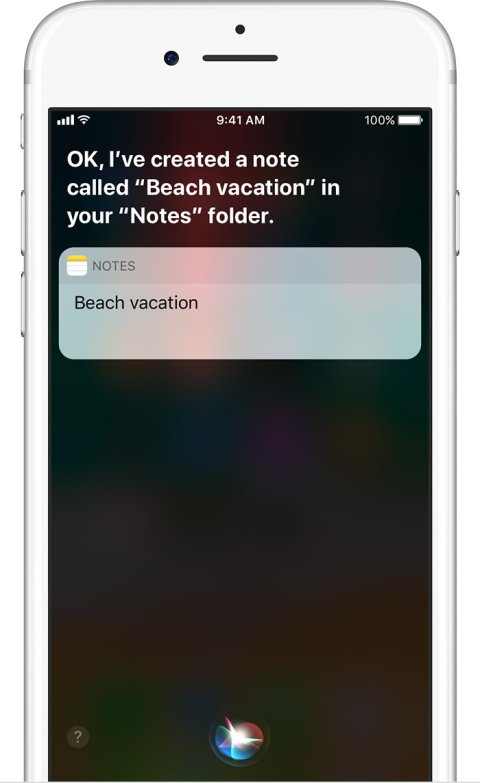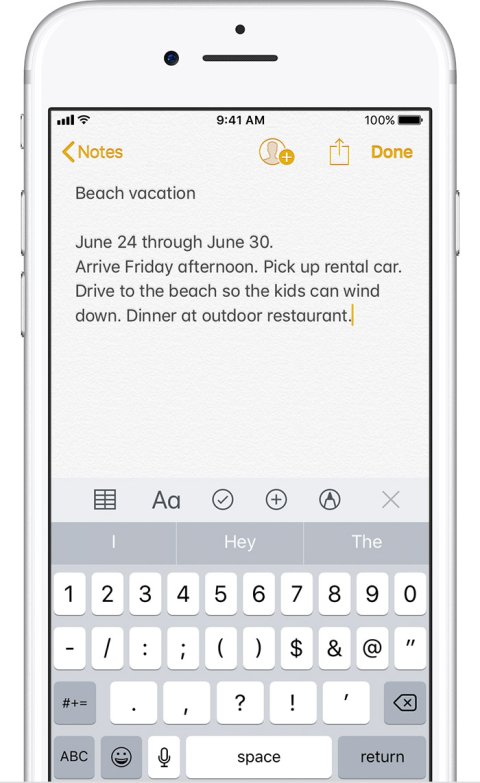Notes
Product Type:
Device modifier
Manufacturer Name:
Product Description:
Use Notes on your iPhone, iPad, and iPod touch to capture a quick thought, create checklists, sketch ideas, and more. Notes are especially helpful for users with memory difficulties and other cognitive impairments. And with iCloud, you can keep your notes up to date across all your devices.
Main Features:
- You can create a new note directly in the Notes app or you can ask Siri to start one for you.
- You can scan and sign documents, create checklists, add attachments, insert photos or videos, and sketch.
- With the tip of your finger, you can sketch an idea or plan in your note. You can choose from a selection of drawing tools and colors or use a ruler to draw straight lines. If you have an iPad Pro or iPad (6th generation), you can use Apple Pencil to sketch in Notes.
- With iOS 11, you can scan documents in Notes. You can also add a signature or manually sign a document. With an iPad Pro or iPad (6th generation), you can add a signature or sign a document with your Apple Pencil.
- With iPad Pro and iPad (6th generation), you can use an Apple Pencil to create an instant note from the Lock screen or pick up where you left off on your last note.
- To keep your notes organized, you can sort your notes by date created, date modified, or alphabetically. You can also store notes in different folders.
- You can also share notes, search for a note or attachment and delete or pin a note.
Primary Specifications:
- Compatible with iOS devices.