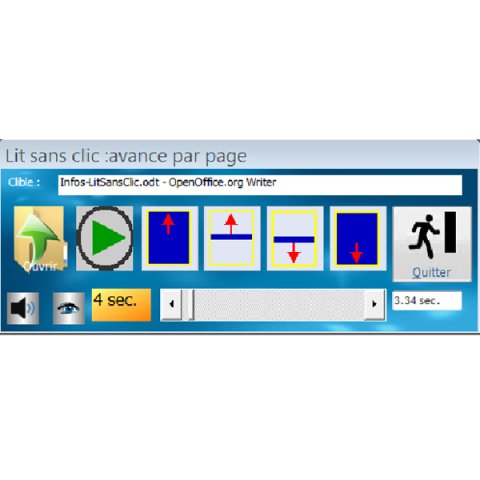Read without click
Manufacturer Name:
Product Description:
Read without Click periodically sends movement commands, equivalent to the arrows on a keyboard, to scroll through what there is to read in a "target" application. It does not read text; it is used to move around in reading when a user cannot click. It is a program for people who have difficulty clicking when using the mouse, such as those with LIS, and therefore difficulty passing from line to line, or from page to page in different applications: web pages, spreadsheets, e-books, lists displayed on the screen, etc. This version will include easier access for piloting by eye or head.
Main Features:
- The top buttons:
- The "open" button allows users to choose any file to display on the computer.
- "Pause" stops / resumes the sending of movement commands.
- 4 buttons for "backward by pages", "backward bylines", "forward by line", "forward by pages".
- A button to Quit the program.
-
The controls at the bottom:
- A "sound" button to set or mute the beep when sending commands.
- An "eye" button that controls the transparency of the window: at each click, the transparency of the window increases, up to 20% then returns to 100%, etc.
- The scrolling label displays the time between two orders.
- An “elevator” at the bottom of the window allows a setting of the time delay which will send the chosen command (from 0.1 sec up to 50 seconds).
- Each time the command is sent, the cursor will move in the target application by the chosen value, to be tested according to the user and the reading that is chosen.
- When the program is closed the current place and all the chosen settings are saved.
- The program window systematically returns to the foreground each time an order is sent: it is therefore always visible on the screen, which is why we can modify its transparency to read the text through it.
Primary Specifications:
- Installation : decompress the file "ReadwithoutClick-19-6-2014.zip" in a Windows directory.
- Create, if necessary, a shortcut on the executable program "ReadwithoutClick.exe".
- Caliber works under Linux, but this utility is not necessary since timed clicks can be controlled with the universal access parameters of Linux.