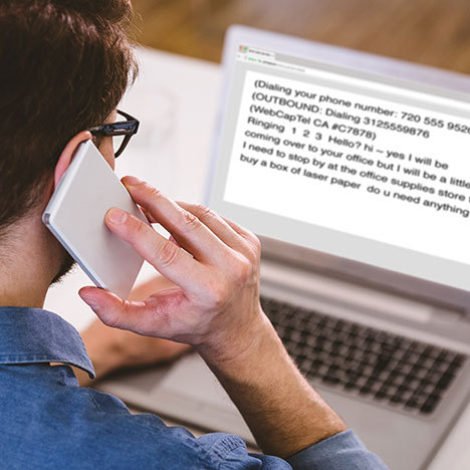Sprint WebCapTel
Product Description:
Sprint WebCapTel service works with any telephone (landline, office phone, cordless phone, mobile phone) and a computer. It is meant to be used anywhere within the U.S.Users can create and sign into a Sprint WebCapTel account and enter their telephone number and the phone number they wish to dial and click the “Place Call” button. Sprint WebCapTel will dial the user's phone number first and once answered, the system will automatically connect to the person being called.
Main Features:
- Captions of what a caller says appear on the computer screen.
- Click the “End Call” button or simply hang up the phone to end a conversation.
- Callers should dial 800-933-7219 (English) or 866-219-6803 (Spanish), then dial the telephone number and press pound (#). Users must be logged in to receive calls.
Primary Specifications:
- High-speed Internet connection required.
- Requires a device with a standard web browser (Google Chrome, Firefox, Safari, Internet Explorer v. 8 or 11) to display captions.
- Telephone connection (cell phone, landline, or cordless) required.
- Available only for users living in the U.S.