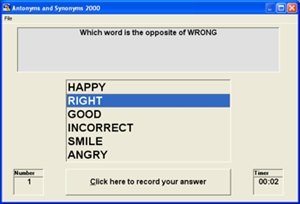Vocabulary and Grammar Package
Manufacturer Name:
Product Description:
The Vocabulary and Grammar Software Package is a language tutorial program designed for individuals who have experienced strokes or for those with aphasia, memory or cognitive disabilities, or autism. The package includes treatment programs with activities that require the user to select answers by moving the mouse or pressing arrow keys. A button for the user to speak and record the answer is included.
Main Features:
-
Topics covered:
- Antonyms And Synonyms: The user is first asked to find a word in the given list that is the opposite of the target word. Next, the user must find a synonym of the target word.
- Action Verbs: An instruction like Find running is displayed and spoken. Three animations appear on the screen and the user must select the animation that best shows the instruction.
- Completion from Partial Information: The screen displays partial spellings of words in a category; the user is asked to type the whole word.
- Definitions: This program targets vocabulary, word retrieval, and reading comprehension. The user selects the best definition from three choices.
- Verb and Preposition Fill-ins: A stimulus sentence is given that has a blank along with three choices of words that could replace the blank to make a grammatically complete sentence.
- Functions: The user is provided with written or spoken functions and is asked to uncover the six pictures on the screen, one at a time, to find the appropriate picture. When the correct picture is displayed, users click a button at the bottom of the screen to record their response.
- Functional Vocabulary: Provides practice for people who must enhance their vocabulary beyond standard dictionary definitions. Users are asked to select the best description of a picture displayed on the screen. The descriptions are functional statements about the pictures displayed rather than labels or dictionary definitions. For example, while the dictionary definition of a trash can is a container for garbage, a practical statement about a trash can is that it may have an odor.
- Multiple Meaning Words 1: Uses words that sound the same but have different spellings and different meanings (homophone). Users are given pairs of homophones and are asked to use them to complete sentences.
- Multiple Meaning Words 2: Uses words that are spelled the same but have different meanings (homograph). In one exercise, the user is asked to complete sentences that are displayed using a homograph, e.g. Throw the ______ and Cinderella went to the____. In other exercises, two definitions are displayed representing a homograph, e.g.the covering of a tree and noise that a dog makes. The user must type the word that satisfies both definitions.
- Opposites and Similarities: Users are asked to find word pairs that are the opposite of one another or that are similar to one another from a given list of words. Words are selected by clicking them with a mouse or using the up and down arrows.
- Picture Categories: The program requires users to determine the category of a picture displayed on the screen from the three categories that are listed.
- Sorting by Category: The screen is divided into either 2 or 3 columns with a corresponding category button. A word is then presented that the user sorts into the appropriately related category.
- Using Adjectives: To improve the ability to use adjectives, users are presented with a sentence containing an adjective. Instructions are to replace the adjective with another adjective that serves the same purpose.
- Verbal Analogies: A simple analogy is presented to show a relationship. Then the first half of a test analogy is presented along with five possible choices for completing the analogy. The user simply selects the correct choice.
- Word Association: Clients are asked to recognize words that are either associated with other words (salt-pepper) or are parts of other words (toe-foot). The program presents a word and then asks the client to find an associated word in a list of words. Words are selected with the mouse or the up and down arrow keys.
- Word Recognition: This program requires users to remember a list of 1-10 words and then when words are displayed one at a time, to determine whether the displayed word is a member of the list. The user simply clicks a Yes or No button. The number of words to appear on the list can be set by the user.
Primary Specifications:
- Requires Windows XP, Vista, 7, 8, 10.