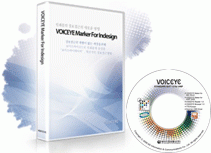Voiceye Maker (Various Editions)
Product Description:
This PC software program generates VOICEYE automatically and places it on the right top side of the document. VOICEYE is a bar code that converts text-to-speech. Users can then hear the bar code read aloud with the VOICEYE app.
VOICEYE Maker for MS-Word
Generates VOICEYE code and automatically places it on the top-right corner of a Word document.
VOICEYE Maker for InDesign
Generates VOICEYE Code for business cards.
VOICEYE Maker for Quark
Compress TEXT Data before generating VOICEYE Code.
VOICEYE Maker for Server/Client
Barcode image generating solution to add VOICEYE Code on civil affair documents or certification.
Main Features:
These features are common to all versions:
- Extract original TEXT data.
- Generate VOICEYE Code for documents.
- Pre-listen contents to be stored in VOICEYE Code.
- Rearrange sentences(TEXT) for editing.
- Place VOICEYE Code automatically on the specified location of the documents.
- One-Click to generate VOICEYE Code.
- Create VOICEYE Label & Note.
- Compress TEXT Data before generating VOICEYE Code.
Primary Specifications:
VOICEYE Maker for MS-Word and InDesign include these specifications:
- Pentium IV 1.8GHz Processor.
- 512MB RAM (Min 1GB for Windows Vista).
- Windows XP, Vista or Windows7.
VOICEYE Maker for InDesign includes these specifications:
- CS3 / 4 / 5 / 5.5 / 6.
VOICEYE Maker for Quark includes these specifications:
- Mac OS 10.0 or Up.
- 3.3k / 4.1k.
More Information:
See Manufacturer's website about the VOICEYE Maker for MS-Word.
See Manufacturer's website about the VOICEYE Maker for InDesign.
See Manufacturer's website about the VOICEYE Maker for Quark.
See Manufacturer's website about the VOICEYE Maker for Server/Client.