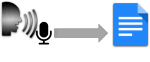Products that match: Computer Access and Use (PC, Tablet, eBook)
1711 Results
Note: Changing any of the the sort, count or discontinued filters below will cause the page to reload.
Operating System
A closed-source commercial macOS-based application that allows the automation of routine functions, such as navigating running applications, opening documents, typing text, expanding abbreviations, etc.
A freeware BASIC-like scripting language designed for automating the Windows GUI and general scripting.
Automator is an application developed by Apple for OS X that implements point-and-click (or drag and drop) creation of workflows for automating repetitive tasks into batches for quicker alteration, thus saving time and effort over human intervention to manually change each file separately.
An on-screen keyboard application that shows InScript keymaps which allows users to type characters shown in GUI for the following 12 Indian languages: Assamese, Bengali, Gujarati, Hindi, Kannada, Marathi, Malayalam, Punjabi, Oriya, Tamil, Telugu.
A Windows built-in Ease of Access tool called the On-Screen Keyboard (OSK) that can be used instead of a physical keyboard to move around a PC's screen or enter text.
AssistiveTouch is an iOS feature that you can use with a single digit or stylus to control your device, help you perform gestures like a pinch, multi-finger swipe, or 3D Touch, and use Siri.
Braille Screen Input is a feature of iOS that allows a person to enter standard text via the touch screen of an iOS device.
Guided Access helps you to stay focused on a task while using your iOS device and limits your device to a single app and lets you control which app features are available.
This Hands-Free, Touch-Free app will offer complete control over a device through head movements. It is intended for those that cannot operate the touchscreen by themselves. It is suitable for people living with paralysis or upper extremity impairments such as Spinal Cord Injuries (SCI), Multiple Sclerosis (MS), Lou Gehrig's disease (ALS), Cerebral Palsy (CP), and other conditions.
Text Replacement is a version of Abbreviation Expansion that is built into iOS. With Text Replacement, the user can type a "shortcut" (abbreviation), which will be automatically replaced by the replacement text.
Magnifier is an iOS feature that works like a digital magnifying glass. It uses the camera on your device to increase the size of anything you point it at, so you can see the details more clearly.
The brightness on your iPhone, iPad, or iPod touch can be adjusted from the from Control Center or Settings. People with certain types of vision limitations may benefit from lower contrast of colors.
Safari Reader is a feature of the Safari Browser that presents web content in a readable format without distractors that may limit the attention of the reader.
Speak Screen is an iOS feature that will read the text displayed on a device screen.
Zoom is a feature of iOS that magnifies all or part of the screen of an iOS device.
Modify the colors on the display to help a person with color blindness differentiate between the colors that they have difficulty seeing.
Adjusts the amount of time before a user's touch on the screen becomes a touch and hold.
Touch Accommodations is a feature of iOS that changes how the device responds to your touch.
Tactile feedback alerts on mobile devices to complement or replace auditory/visual alerts.
iOS, macOS, and Windows devices/computers have the ability to convert spoken language to text and allow users to dictate and control their devices via voice commands.
Virtual assistants can generally set alarms, answer questions by querying information online, open applications and do other device-specific tasks.
Some people with low vision find light text on a black background and other color inversions to be more accessible than black text on a white background.
Stereo sound can be "mixed down" to monophonic sound so that all of the information (except the spatial distribution) is provided to both ears.
Allows a Braille user to utilize their separate Braille device as a keyboard and/or display for their computer or mobile device.