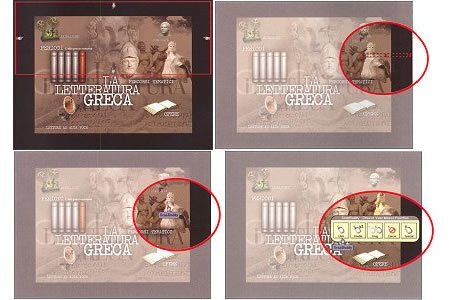ScanBuddy
Product Type:
Modifiable product
Manufacturer Name:
Product Description:
ScanBuddy is a scanning program that provides a full point-and-click mouse capability by repeatedly splitting the screen area.
Main Features:
- It initially divides the entire screen into two sections, the top half and bottom half, and then offers them to the user one at a time.
- Once the user picks, for example, the bottom half of the screen, then it divides the selected bottom section into two sections again, the left half (lower left quarter of the entire screen), and the right section (bottom right quarter of the entire screen), and offers those to the user one at a time until they operate their switch again to indicate which of those two sections contains the target location.
- By dividing the screen up into sections it effectively reduces the screen to a more manageable size.
- After a few divisions, when the last-selected section of the screen is small enough, it uses its line-scanning method.
- A horizontal line moves down the selected section until the user uses their switch to identify the vertical location, and then a pointer moves horizontally across the line until the user uses their switch to select the target location.
- At that point, it knows the location of the mouse activity, so it then offers a scanning menu that lets the user select the kind of mouse operation they want to do there.
- The user can click the left button, double click the left button, click the right button, double click the right button, or drag.
- The user first selects what point they want and then it tells ScanBuddy which operation to perform.
- It knows when the user is aiming at a button, menu option, or some other object that always requires a click.
Primary Specifications:
- Windows 7, 8, or 10.
- Pentium IV or better.
- 75 megabytes of space on a hard drive.
- 256 megabytes of RAM (1GB or more is best).
- Sound card to play speech and sound files.