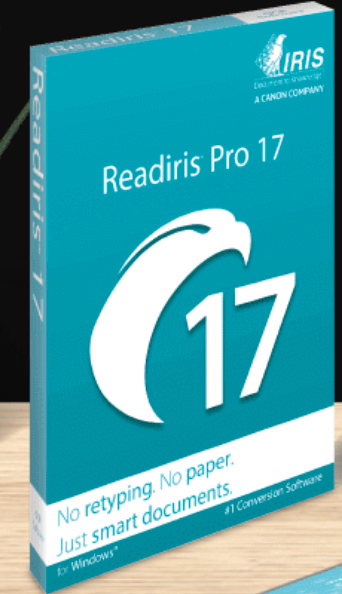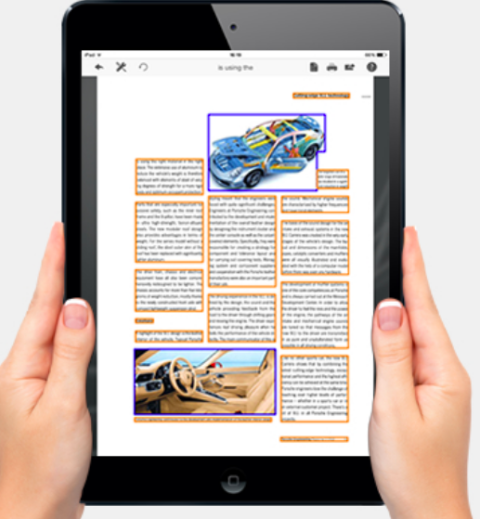Readiris Series (Various Models)
Product Description:
Readiris is an OCR software package that automatically converts text from paper documents, images or PDF files into fully editable files saving the user from having to retype the text.
Readiris Pro 17
A PDF and OCR publishing software (optical character recognition) that allows the user to aggregate and split, edit and annotate, protect and sign PDF’s. It also can convert, edit and transform all paper documents into a variety of digital formats. A document can be read out by using an audio device after Readiris converts the text to an audio file.
Readiris Corporate 17
Takes the above Pro version a step further with PDF compression, batch and folder managing, and the ability to sign and protect PDFs.
Readiris for iPad
All the processing is done on an iPad. No WIFI or 3G connection needed (except to upload the document into a Cloud storage system).
Main Features:
These features are common to all versions:
- Create and edit PDFs.
- Add Annotations and comments in PDFs.
- Embed Voice annotations and read aloud the PDFs on any device (tablet, smart phone or desktop) and define the audio format to use when opening a file (Window Media Player, etc.).
- Split and merge PDFs.
- Compress PDFs.
- Recognizes and converts texts quickly and accurately in many languages (138) and paper document formats.
- Import from the computer.
- Scan from the computer.
- Convert and export to Microsoft Office (Word, Excel, Powerpoint).
- Modify Word, Page, Writer, txt documents.
- Recognize Excel, Numbers, Calc tables.
Readiris Corporate 17 includes these additional features:
- Protect and sign PDFs.
- PDF/A solutions for long-term archiving.
- Batch processing of documents.
- Managing watched folders.
Readiris for iPad includes these additional features:
- All created documents are also available through the iTunes application when connecting an iPad to a computer.
- A color code is used to identify the content type on a page (text, graphics, images, tables, titles). Each of these zones can be resized, merged, edited and searched.
- DOCX with full layout for interactive edition.
- DOCX with simplified layout or text-only documents.
- File export to « Mail » or other applications.
Primary Specifications:
These specifications are common to the Readiris 17 versions:
- Readiris 17 is compatible with most scanners on the market. The Twain specification allows direct compatibility.
- Imports many different formats, such as PDF, JPEG, DOC, RTF, JPEG, PNG, PPT, etc.
- Compatible with Windows 7, 8 and 10.
- Compatible with Mac OSX.
Readiris for iPad includes these specifications:
- Note: Documents photographed with the iPad 2's digital camera do not produce satisfactory recognition results.
- Requires iOS 9.0 or later. Compatible with iPad.
Options & Accessories:
Readiris for iPad includes these accessories:
- Cordless mobile scanners IRIScan Anywhere or IRIScan Book. No power supply or network connection needed: just scan, import the images into an iPad with the Apple Camera Connection Kit and process them using Readiris for iPad.
More Information:
See Manufacturer's website about Windows Readiris Pro 17 and Corporate 17.
See Manufacturer's website about Mac Readiris Pro 17 and Corporate 17.
See Readiris for iPad product in Apple's App Store.
By using this link, a portion of your purchase will help to support the Unified Listing.