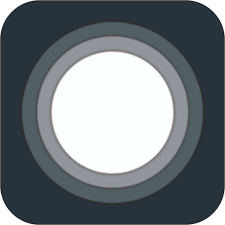Assistive Touch for Android
Product Type:
Device modifier
Manufacturer Name:
Product Description:
Assistive Touch for Android is an assistive tool specially designed for Android. It is a floating button that can be moved anywhere on the screen. It contains the Android system's most used switches and all installed apps. Control over the device or another app is done easily without exiting the app currently in use. All the functionalities are accessible with one touch, eliminating the need to press the Home button.
Main Features:
- All the operations can be done by just clicking or holding down the Assistive Touch button with one hand.
- Boosts the phone: frees up memory (RAM), speeds up the device and saves battery.
- Access quickly favorite games, apps, and settings.
-
Quick touch setting includes:
- Capture Screenshot (Android 5.0 and up).
- Open Notification.
- Ring mode (Normal, Vibrate, Silent).
- Volume up & down. - Get important messages and don't miss any notification.
- Click on the icon to set function mode in the small floating button.
- Lock the phone screen quick to protect privacy and data.
- Customize the unlock function.
- Take screenshots & customize the Screenshot style.
- Access the Weather Forecast (Location Authorization required) easier.
- Supports DIY theme & new themes are often updated.
- Creative theme styles (Keep increasing).
- Set favorite options quickly.
- Change the background color.
- Change the Easy Touch icon with many pretty icons, totally free.
- Gestures Settings for the Floating Panel (One Click, Double Click, Triple C).
Primary Specifications:
- Requires Android 4.1 and up; some features require 5.0 and up.
Options & Accessories:
- Assistive Touch (New Style) - a version resembling the menu style of iOS devices.
More Information:
See product in Google Play.