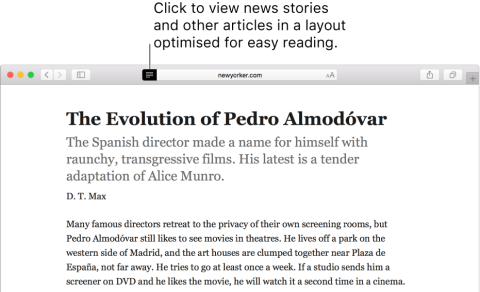Safari Reader
Product Description:
Safari Reader is a feature of the Safari Browser that presents web content in a readable format without distractors that may limit the attention of the reader.
Main Features:
-
In the Safari app on your Mac, do any of the following:
- View an article using Reader: Click the Reader button at the left end of the Smart Search field. The button appears only if the web page has an article that Reader can show.
-
Change how your web pages look in Reader: In Reader, click the letter button that appears at the right end of the Smart Search field, then do any of the following to adjust the settings:
- Choose a font size.
- Choose a white, sepia, grey or black background.
- Choose a font.
- Reader always shows you the last font, size and background you chose.
- Stop using Reader: Click the Reader button again or press Esc.