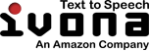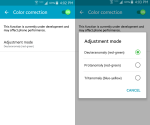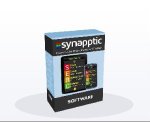Classic Search
- (-) Remove Getting Information From Computer filter Getting Information From Computer
- (-) Remove Android filter Android
28 Results
Note: Changing any of the the sort, count or discontinued filters below will cause the page to reload.
Operating System
Show only products that are compatible with the following operating systems.
An app to see a text better when reading, read faster and understand what a user reads.
A speech synthesizer that supports 64-bit programs and 64-bit SAPI.
Text to speech program for the web.
An accessible reading app for Windows and iOS suitable for people with for dyslexia, low vision, and blindness.
With BrailleBack, a user can connect a refreshable braille display to his/her Android device via Bluetooth. BrailleBack works with the TalkBack screen reader to provide a combined speech and braille experience.
A web-based screen reader for the web. It requires no special software to be installed on the client machine and, therefore, enables blind people to access the web from any computer they happen to have access to that has a sound card. Visit wa.cs.washington.edu to access WebAnywhere directly.
IVONA provides TTS voices for your Android device.
Tactile feedback alerts on mobile devices to complement or replace auditory/visual alerts.
Virtual assistants can generally set alarms, answer questions by querying information online, open applications and do other device-specific tasks.
Some people with low vision find light text on a black background and other color inversions to be more accessible than black text on a white background.
Stereo sound can be "mixed down" to monophonic sound so that all of the information (except the spatial distribution) is provided to both ears.
Closed captions are a feature of video that displays what is being said (approximately) in on-screen text. This allows a person who cannot hear the soundtrack (either because of hearing impairment or environmental noise) to understand what is being shown.
Change the brightness difference between the text and the background.
Many devices and operating systems offer the ability to adjust the default font size.
Many devices offer a visual alert in place of, or in addition to, the audible alert.
Allows a person who cannot see the screen to read content and navigate the Internet as well as their devices.
Many devices and operating systems allow users to expand/magnify what is on the screen.
Braille devices that respond individually to the daily routine of a blind user and offer a tool for everyone in connection with a smartphone and/or notebook.
The color correction setting enables an Android device to compensate for color blindness.
The Gesproken Ondertitels app reads TV subtitles from Dutch and Flemish channels live as soon as the text appears at the bottom of the TV screen.
Vuzix M300 Smart Glasses delivers a “hands free” digital world, providing access to information, data collection and more.
A mouse and headset combo designed for mobility, giving the user freedom of movement and premium sound quality.
Corvus is a program that makes it easier for the blind and the visually impaired to use an Android smartphone. It is installed on a phone and resembles a shell over standard programs, with built-in speech and magnification and easy menu navigation.
An app that converts an Android phone to a more accessible device for users with visual impairments.
A wireless 120 CPS double-sided braille embosser that generates Library of Congress standard braille. It also supports a wide variety of media.