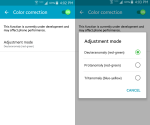Classic Search
258 Results
Note: Changing any of the the sort, count or discontinued filters below will cause the page to reload.
Operating System
Show only products that are compatible with the following operating systems.
Virtual assistants can generally set alarms, answer questions by querying information online, open applications and do other device-specific tasks.
Some people with low vision find light text on a black background and other color inversions to be more accessible than black text on a white background.
Stereo sound can be "mixed down" to monophonic sound so that all of the information (except the spatial distribution) is provided to both ears.
Allows a Braille user to utilize their separate Braille device as a keyboard and/or display for their computer or mobile device.
Audio descriptions can be added to video content, which provide brief descriptions of what is happening on screen. This can help individuals with visual or cognitive impairments better understand video content.
Closed captions are a feature of video that displays what is being said (approximately) in on-screen text. This allows a person who cannot hear the soundtrack (either because of hearing impairment or environmental noise) to understand what is being shown.
Change the brightness difference between the text and the background.
Many devices and operating systems offer the ability to adjust the default font size.
Many devices offer a visual alert in place of, or in addition to, the audible alert.
This feature allows smartphones (not available in tablets) to make calls to hardware TTY devices.
Document text to speech reads content only, generally after the user indicates what is to be read by highlighting it. It can read a single word, a sentence, or an entire screen full of text.
Reduce or remove animation of on-screen actions (e.g. opening or closing applications).
Sometimes the default resolution of a display features text that is too small for an individual to read comfortably or icons that are too small to discern. Most operating systems allow the device to emulate a lower (but not higher) resolution, producing larger-sized, easier-to-see graphics.
Allows a person who cannot see the screen to read content and navigate the Internet as well as their devices.
Many devices and operating systems allow users to expand/magnify what is on the screen.
For some users, push notifications on mobile devices do not remain on the screen long enough to read them fully by default. Many operating systems allow users to modify how long a notification appears.
"Read Mode" displays the content of a page without the distractions of the surrounding (or embedded) materials.
Downloadable variants of the Microsoft fonts Calibri and Sitka Small, which are intended to help readers with visual crowding.
Braille embosser for creating documents and tactile graphics.
A compact note-taker for blind users. It includes16-piezo ceramic Braille cells and a silent Braille keyboard and displays information in Braille for tactile reading.
Braille devices that respond individually to the daily routine of a blind user and offer a tool for everyone in connection with a smartphone and/or notebook.
The color correction setting enables an Android device to compensate for color blindness.
Farfalla is the open source application that allows you to customize the reading and browsing of web pages.
The Gesproken Ondertitels app reads TV subtitles from Dutch and Flemish channels live as soon as the text appears at the bottom of the TV screen.
Reading software that converts a Windows-PC into an open reading system.