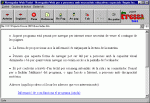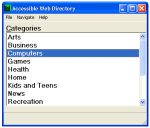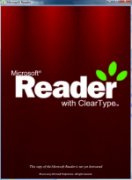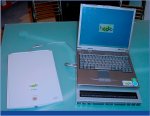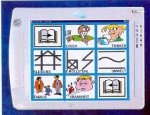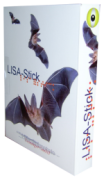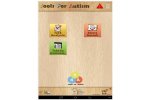Classic Search
- (-) Remove Access Conventional Educational Materials filter Access Conventional Educational Materials
137 Results
Note: Changing any of the the sort, count or discontinued filters below will cause the page to reload.
Operating System
A text aloud device that also makes printed or electronic text accessible to people with blindness and visual impairments.
ClearReader+ provides portability to text-to-speech and OCR reading and scanning devices. It reads text aloud from printed material placed under its camera.
Reads both accessible and inaccessible text aloud from websites, images, photographs, PDFs, web-based tests, and other media.
A program that aims to facilitate navigation on the Internet to visually impaired and / or motor disabled. It has been designed so that it can be fully controlled with the keyboard and read the content of the pages.
Interactive touch screen software coupled with a 4mm anti-glare toughened glass that is ideal for users with Autism, ADHD, Dyspraxia and other sensory disabilities.
A self-contained scanning and reading appliance for people who are blind or have low vision and is designed to be easy to use by people with no computer experience.
Page scanning software that reads text aloud with adjustable reading speed.
Alternative software for performing web searches by using the DMOZ directory.
Talking technology and software, designed for people with partial sight or blindness, who have little or no experience of using computers. Send emails, browse the web, write letters, read books and newspapers, hear your post read aloud, and other functions.
A free program designed for blind and visually-impaired people that makes RSS feeds accessible.
A multi-media device designed for people with a visual or reading impairment to enable them to access audio information and entertainment, including content available on the Internet, without using a computer.
Microsoft Reader is used to view certain eBooks on your computer.
A product suite for teachers and students for organizing and creating digital worksheets.
An accessible reading app for Windows and iOS suitable for people with for dyslexia, low vision, and blindness.
A mobile electronic reading aid on a notebook with a scanner. It uses the Internet via an integrated Windows "screenreader".
Tux Paint is a free drawing program designed for young children (kids ages 3 and up). It has a simple, easy-to-use interface, fun sound effects, and an encouraging cartoon mascot who helps guide children as they use the program. It provides a blank canvas and a variety of drawing tools to help children be creative.
Software for creating folders for speech symbols: icons or text that can be quickly accessed. Communication signs, and gestures are often used to expand and supplement speech-restricted communication.
A screen reader for the German language with voice output, automatic text recognition, and a reading system with a scanner.
A camera-based reading system with an external control panel. The device can be connected to a monitor and thus also be used by users with temporarily usable high-risk.
A service that translates German newspapers, magazine texts and much other information from printed media into human language. Users can choose from about 70 newspaper titles and our INFOPOOL.
A text recognition with voice output/reading system.
A symbol-supported word processor that any writer, regardless of literacy levels, can use to create documents. It features on-screen grids to make writing accessible to users that need additional help.
An email and Web-based service capable of automatically transforming documents into a variety of alternate formats for the visually and reading impaired.
Free Android application that provides the user with a set of tools and communication tables to support people with autism or pervasive developmental disorders. It has text to speech capabilities and teaches social stories or sequences of operations (task analysis).
A suite of web browser tools with keyboard and mouse replacements (i.e. alternative input methods) that help users who have difficulty typing, moving a mouse or reading to access the Web. They include handsfree navigation, voice recognition, onscreen keyboard, and text-to-speech.