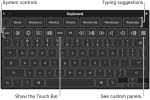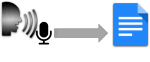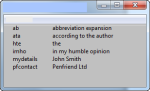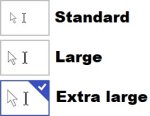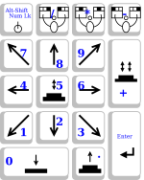Products that match: Built-In Access Features
23 Results
Note: Changing any of the the sort, count or discontinued filters below will cause the page to reload.
Operating System
Siri is a built-in "intelligent assistant," part of Apple Inc.'s iOS, watchOS, macOS, and tvOS operating systems.
The Accessibility Keyboard is an onscreen keyboard that lets you use your Mac without a physical keyboard. It provides advanced typing and navigation features that you can customize to make it easier to use your favorite apps.
A Windows built-in Ease of Access tool called the On-Screen Keyboard (OSK) that can be used instead of a physical keyboard to move around a PC's screen or enter text.
AssistiveTouch is an iOS feature that you can use with a single digit or stylus to control your device, help you perform gestures like a pinch, multi-finger swipe, or 3D Touch, and use Siri.
Braille Screen Input is a feature of iOS that allows a person to enter standard text via the touch screen of an iOS device.
Guided Access helps you to stay focused on a task while using your iOS device and limits your device to a single app and lets you control which app features are available.
Text Replacement is a version of Abbreviation Expansion that is built into iOS. With Text Replacement, the user can type a "shortcut" (abbreviation), which will be automatically replaced by the replacement text.
Adjusts the amount of time before a user's touch on the screen becomes a touch and hold.
Touch Accommodations is a feature of iOS that changes how the device responds to your touch.
iOS, macOS, and Windows devices/computers have the ability to convert spoken language to text and allow users to dictate and control their devices via voice commands.
Automatically replace sort sequences of letters (abbreviations or shortcuts) with longer words or phrases.
Some operating systems make it possible for the user to define which features can be accessed via keyboard commands, and what key patterns can be used.
For some users with disabilities, the effort to type long words can be a barrier. This is also true of those with low literacy, for whom spelling can be a challenge. Some operating systems feature "word completion" (also called "text suggestions" or "auto-complete") that, when activated, auto-completes the word currently being typed.
Change the appearance of cursor and mouse pointer.
Change whether or how fast key presses repeat when a key is held down.
Sticky Keys allow users to press multi-key combinations one key at a time. For example, a user can perform "control, alt, delete," by pressing each individually. This allows users with limb differences and other impairments to perform various keyboard commands more easily.
Slow Keys is a keyboard feature that instructs the keyboard to ignore brief or repeated keystrokes. When you use the this feature, you can slow the rate at which a key repeats when you hold it down.
For some people, the rapid movement required for the standard double-click is difficult to produce, especially without moving the mouse. Some operating systems allow users to adjust how much time can elapse between the two clicks.
Mouse Keys uses the numeric keypad to move the mouse pointer.
Tablets have many different accessibility features built into them.
There are many different accessibility features that are built into connected wearables, as well as connected wearables designed specifically for different disability groups. GARI provides the ability to find just the features you are looking for.
Built-in feature within most operating systems to locate the mouse pointer on the screen. Helpful for individuals with low vision.
A collection of accessibility apps that enable the use of Android devices eyes-free or with a switch device.